HTML Install of EziGDPR Tag
- Home
- Installation Guides
- Installing EziGDPR Tag
- HTML Install of EziGDPR Tag
Installing our GDPR tools into your HTML files is extremely easy - there's essentially just two steps.
1. Find your <head> tag(s)
Every HTML page follows a standard structure that looks like this:
<html>
<head>
// Head Content e.g. title)
</head>
<body>
// Body content
</body>
</html>
The first step is to find this section:
<html>
<head>
In reality, it might look more like this:
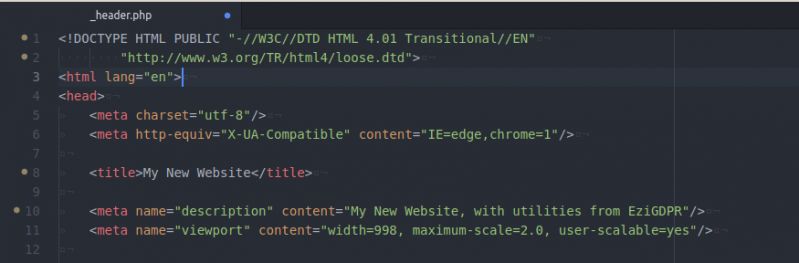
There are a few places you might find this, so we'll cover each scenario.
a) Your website is in individual page files, such as index.html, about.html
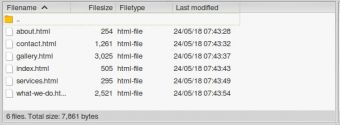 This is common for small websites with no Content Management System (CMS).
This is common for small websites with no Content Management System (CMS).
Note that files may have other extensions, such as .htm - if you're files aren't a .htm* type (for instance they are .php), you may need the next step.
Open one of these files, e.g. index. If you see your <head> tag at the top of the file, you're in the right place and can proceed to step 2. Note that in this instance, you'll need to complete step 2 for every file in your website.
If you haven't found a <head> tag here, the continue to option b.
b) Your website is broken into component parts
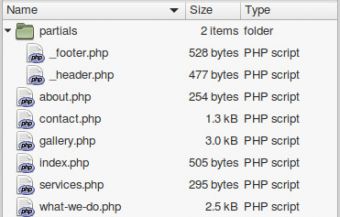 For modern and/or larger websites, it's common practice to break page code down into re-usable pieces.
For modern and/or larger websites, it's common practice to break page code down into re-usable pieces.
This allows websites to be edited much more easily, as header and footer content (and perhaps other elements) can be edited once, and the change will be shown on all pages - which is a big benefit as your site grows.
Look for files with names like header or top or template - or anything else that might fit the bill. They might be in one directory, or you might have to go hunting for them. Try folders with names like partials, components, skin, theme or template.
Make a list of all the files that you find containing a <head> tag, then proceed to step 2.
c) You still can't find the <head> - try a code search
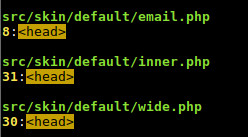 If you've still not found your
If you've still not found your <head> tags, or think you may have missed some, you can try performing a code search.
2. Add our single line of JavaScript
Adding our code is super simple!
All you have to do, is copy the JavaScript code from your setup page, which looks something like this:
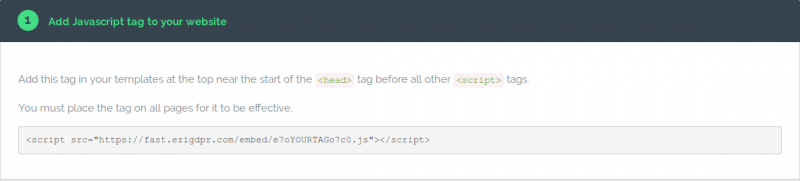
And add it to your code, straight after your <head> tag. It should look something like this:
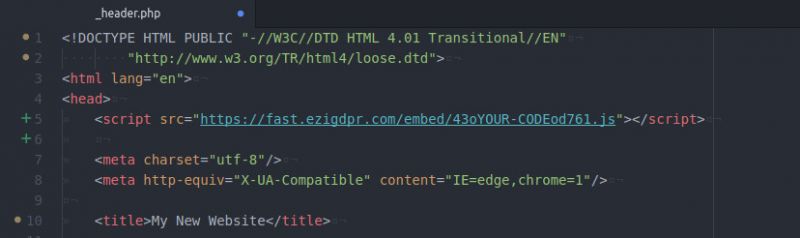
Make sure to add the line everywhere you have an opening <head> tag, as the code needs to load on every page.
That's it!
It's as easy as that - one line of code.
Just make sure that every time you add a new page or template to your site, it includes our line of JavaScript.
EziGDPR - Simple tools to shield yourself from GDPR liability
We've done the research and developed the tools, so you don't have to.
The progressive option
GDPR Compliance Kit

Take care of the core parts of achieving a GDPR compliant website.
Our Compliance Kit aids your GDPR compliance journey by allowing EU visitors to opt-in or out of data sharing on your website, and provides tools to accommodate and manage data rights requests.
GDPR compliance the Ezi way.
The mitigation option
EU Visitor Blocker

If you're not targeting EU users - limit your GDPR exposure by blocking EU users.
For websites without the resources or desire to continue targetting EU visitors, we've created a simple but effective tool to block EU based users from visiting your site. Set it up and install in minutes.
GDPR risk mitigation the Ezi way.

